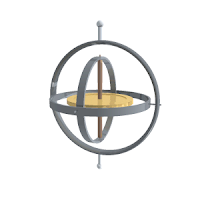I was in need of used camera equipment today (flash unit). My Canon flash unit died and I sent it in for service. While I have two Sigmas and an old Canon flash unit, none of them works natively with 7D's wireless capabilities. My thoughts? Buy another Canon flash unit, but a used one like the powerful 550EX.
Purpose
I wanted to write about my used camera equipment buying experience. I hope it actually helps someone when they search for used lenses, flash units, camera bodies, and other photography equipment. While B&H, Adorama, and others have decent used equipment, the primary players in the used market seem to be eBay and KEH. Who is KEH? What is KEH? Read on...
About eBay
We all know who eBay is. It's a platform, a service, and the great deals you get is solely dependent on the individual you are dealing with; hence, your experience varies.
About KEH
So I kept hearing about the goodness of KEH.com and their quality service on the photography message boards, specifically on used photography hardware. They sell the merchandise themselves. As I understand it, they buy the used equipment, own it, and sell it.
As for the meaning of KEH, I have no clue. I sent an email to their support team to ask.
Comparisons
I went ahead and started comparing the 550EX flash units on eBay vs. KEH.com.
eBay: $249 + $16 shipping, no warranties, no returns. There was one in the UK being bid on at $200, but with U.S. shipping plus potential customs, I have no clue what the final number would be.
KEH: I found one used for $189 fixed price, no auctions + $9 shipping ($200) that carries KEH's 14 day no-hassle return policy and 60 day warranty.
Conclusion
The choice was a no brainer. KEH's price and warranty won. Now that I've ordered, let's see if the unit is functioning and see if it works!
.JPG)